I received an email yesterday from someone I know via the Dynamics communities sites, asking me about the new Box 45 for Employer Offered Dental Benefits. The question was: is this new box supposed to be on the 2023 T4? In his case (or his client’s case, I’m not sure if he’s a partner or a customer), it was not appearing.
Hmmm. I checked in with one of my clients who was right in the middle of finalizing T4s and it wasn’t showing up for them either. And then the light bulb went off…
This post has two things for you:
- How to check if the T4 is modified or not because the new box does appear on the 2023 T4.
- How to add the Employer offered dental benefit box 45 to the EMPLOYER version of the T4 report. As of the YE install, this is missing. It might be in the January hotfix, I cannot verify as I don’t have that installed yet.
PS Before I go too far: this post is about Dynamics GP’s Canadian Payroll module, not “Canadian Payroll” in general. Also, my screenshots are from 18.6 December 2023, not including the January 2024 hotfix.
Is your T4 modified?
In my client’s scenario, the T4 form was modified. When year-end tax updates are applied, and things like adding a new field occur, like this year, the updates do not update previously modified forms.
Here is a sample I printed from a test company with the “modified” Employee T4 form. The red, square box is where the new Box 45 should be. It’s empty. The report is “P_CPY_SETP_T4_Employee”.
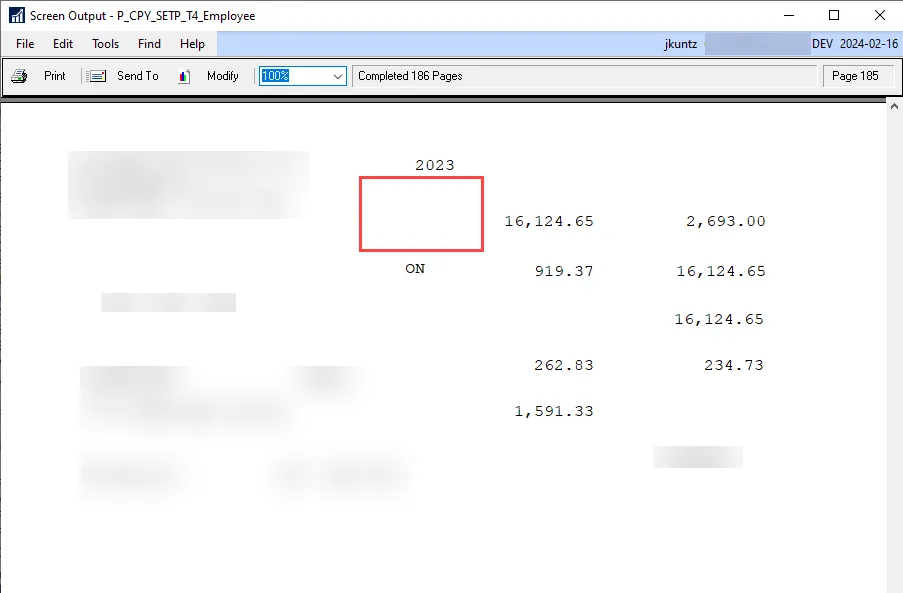
When I initially saw this, I thought perhaps the new field was not on the report, and then I realized this report may be modified. Sure enough, it was. I needed to go into the Alternate/Modified Forms and Reports window, and change the setting for this report back to the original.
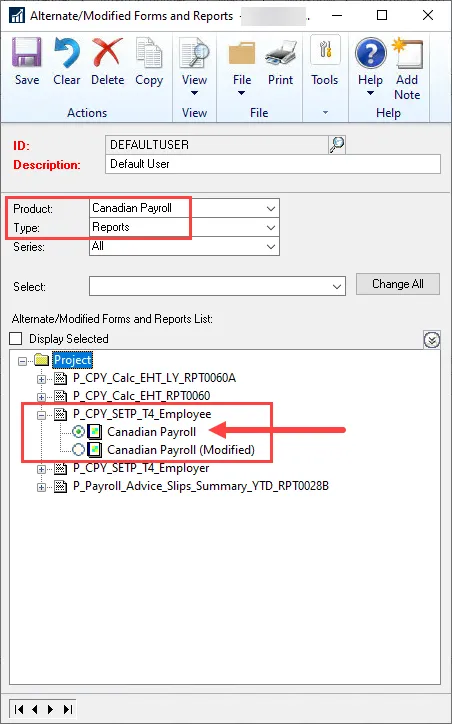
Below is the screenshot of the same test Employee T4, with a 1 in the red, square box, which is the Employer-offered Dental Benefits box 45. One thing I have blurred out here that you will also notice as slightly different sizes is the top left corner: out of the box, the Company Name prints on the T4 but not the Company Address. Strange and irritating, but true.
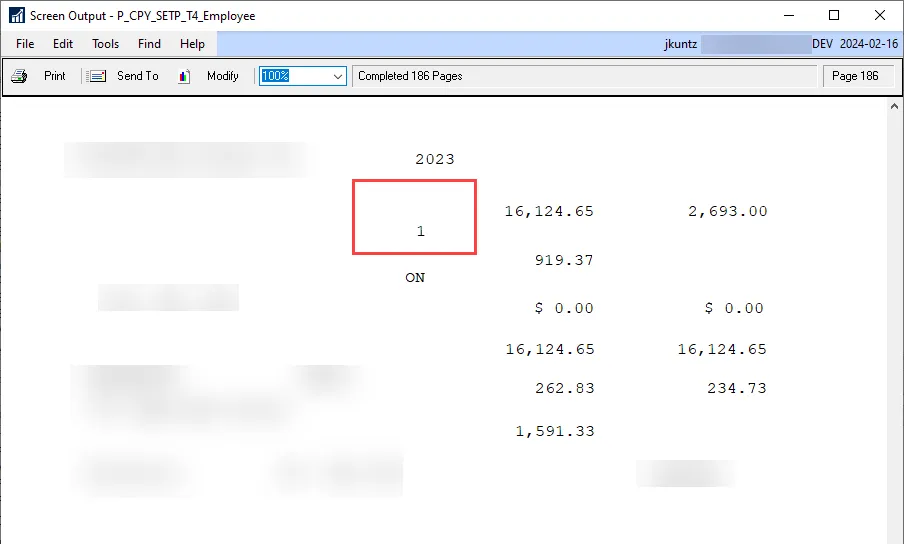
Most customers using GP Canadian Payroll have likely modified this report, and will mistakenly think that the T4 is missing Box 45. Check your settings to confirm! In my client’s case, they want the address on the form so I re-modified it to add the address back. If you need instructions on how to do that, here is a blog post I wrote in 2016 about how to add the address fields to the report.
Box 45 is missing from the Employer T4 form
Based on the year end 2023 18.6 installation files, the P_CPY_SETP_T4_Employer report is missing the Employer-offered Dental Benefits box 45 information. This is an internal only report for recordkeeping, but still, payroll usually has a thing for maintaining accurate records! 😄
If you want to add it yourself, because it also does not contain the company address, what you want to do is mimic how it is done on the Employee equivalent report which is this:
- Create a calculated field. I don’t know why it was done this way but to make it the same as how the Employee form is set up, I just followed it verbatim. The “calculated” field is nothing more than an Integer field pointing to the field in CDN Payroll T4 Master “P_Emp_Offer_Dental”.
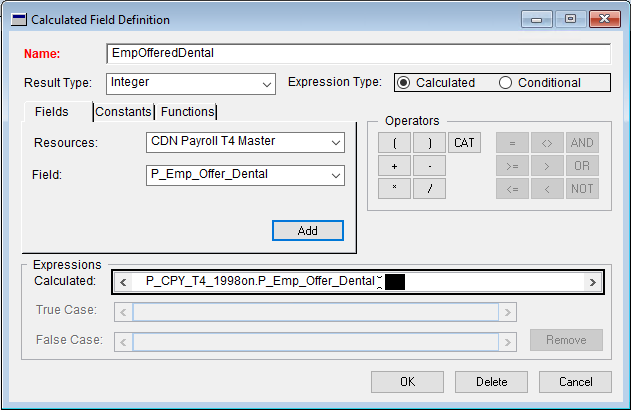
- Insert it onto the report approximately where the red box is in my T4 (Employee) versions. I used the toolbox to view the size of the field and set it to the same size as the field on the Employee form (21, 15). I then dragged the field into the approximate correct spot to the left of the Box 14 Employment Income field, which is where the field shows up on the employee T4 copies. For the customer I was dealing with, this was “close enough” to capture what they needed.
- While I was at it, I also added the company address fields just to have it match the previously modified version.
Feedback for Microsoft?
It would be AWESOME to incorporate the full form not just have this for printing on a pre-printed form.
If that is not possible, it would be nice to have the company address already included on the report. I suspect every client needs to modify the report to include this, and most have no other modification so this would save every customer site from having 1 or 2 modified reports in their dictionary to mess around with!