Some things irritate me that really shouldn’t, and this is one of them. I often use computers provided by my clients instead of my own if I remotely access their environment or at their office. That means things I have streamlined on my computer are not present, and typically, I have forgotten all about it by the time I get to a client and am using an out-of-the-box install of something.
This #TipTuesday post is a minor irritant in the grand scheme of things, but one I wanted to share for those who may not know how to fix it.
The Issue (a blank workbook)
Sometimes launching Excel via the application icon (vs. opening a specific workbook) will open Book1 by default, a blank spreadsheet.
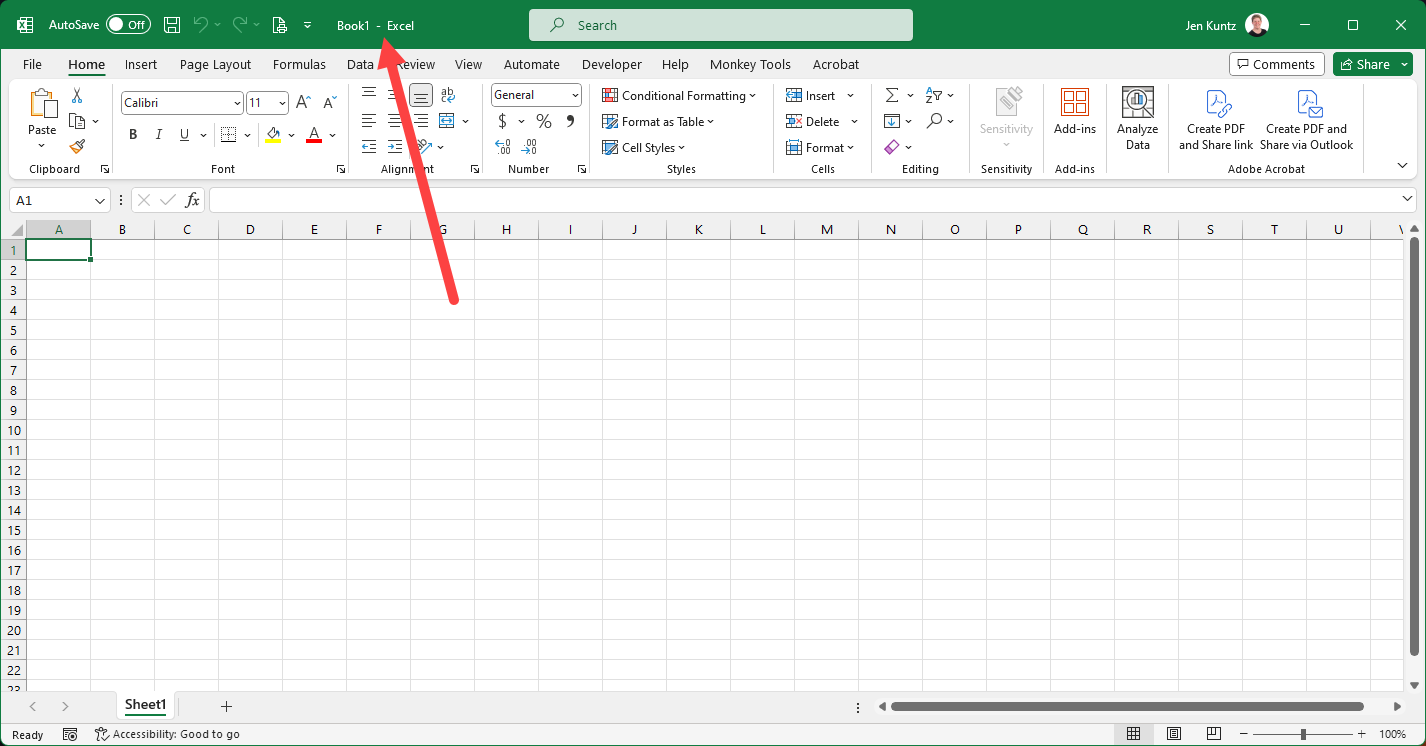
I then go and open a recently used file and when I’m done, I close the file I’m working on and Excel prompts me to save Book1.
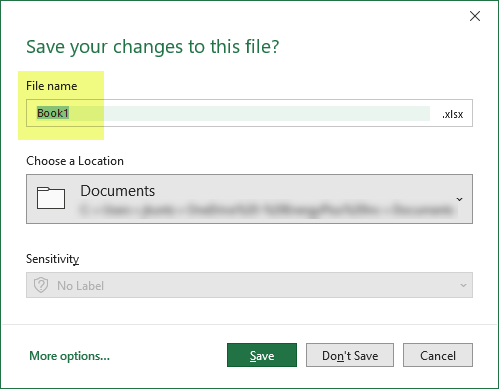
The Resolution (enable show Start Screen)
The fix for this is go to into Options. Under General, the first category under Options, scroll down to the section named “Start up options”, and enable the option “Show the Start screen when this application starts”. Click OK to save the change.
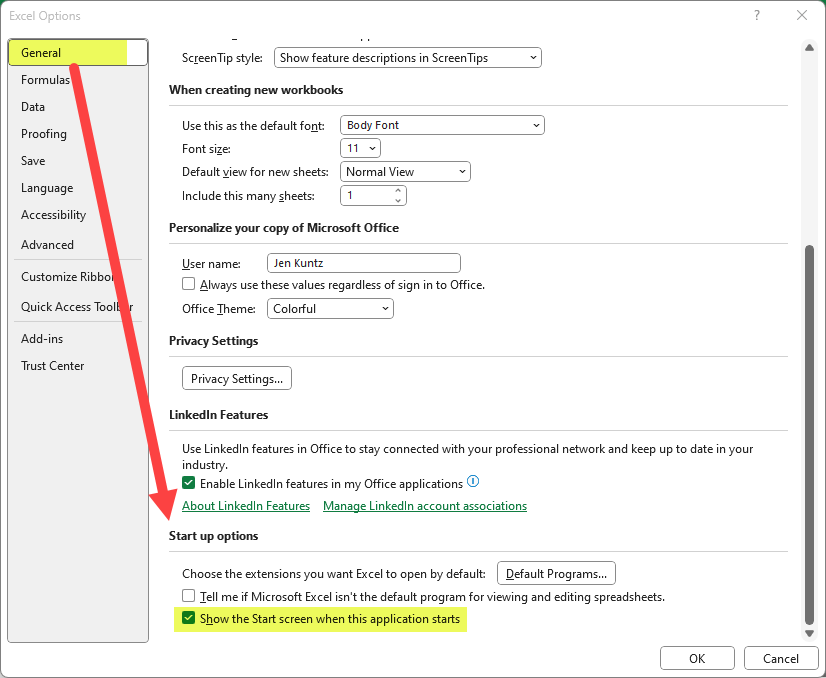
After I close Excel and re-launch it, I will now be prompted with the Start screen where I would typically want to work from. The Start screen shows all my recently used workbooks and (for me) is preferable to closing and not saving a blank workbook every time I use Excel.
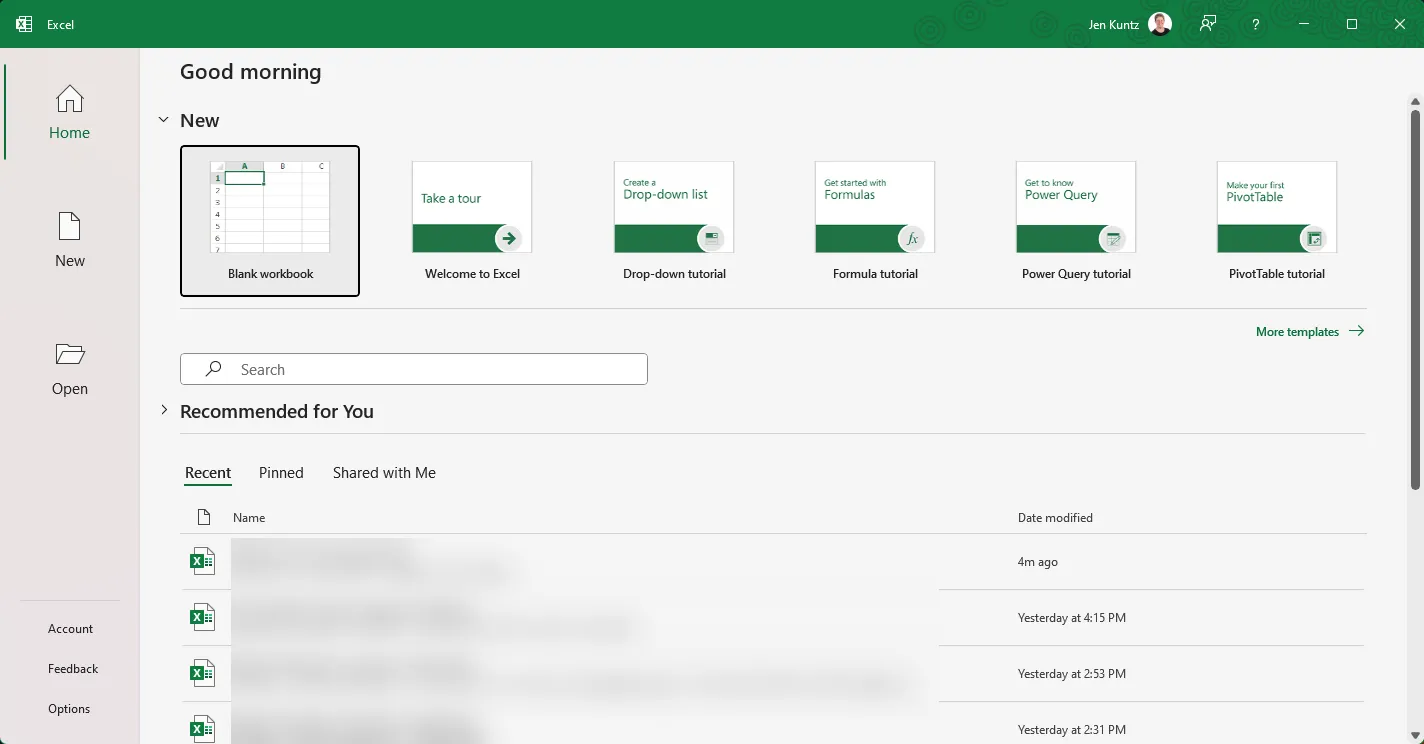
That’s it for this tip. Hopefully someone finds it useful!