This is most likely the shortest #TipTuesday post I will ever create!
I was playing with a SmartList to prep for my upcoming series on Power BI, Excel & Dynamics GP. I stumbled across something I have never seen before: I tried to add too many columns to a SmartList!
Here's the message I received. 189 columns are the most a user can display in a SmartList (if I'm reading the message literally, it says "Please reduce the number of display columns to less than 190.") Who knew?!
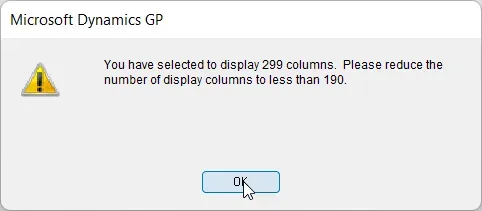
I was just goofing around with the Receivables Transactions SmartList and yes, temporarily I was trying to add ALL the available columns. For reference, I'm using Dynamics GP release 18.4.
That's it for this tip!


