I wrote this on a plane because I realized I was heading on vacation and hadn’t yet written a #TipTuesday post. I’m on a roll now and didn’t want to skip a week!! So, this is pretty short, and maybe everyone else knows about this but it was new to me so I thought I would share.
Lookup Window shortcut
On the Items lookup window, as far back as GP 2013 at least (where these screenshots below come from), there is an icon beside the New and Open buttons on the top right-hand side. It’s a generic-looking icon, and there is no tooltip to tell users what it is. Honestly, I never noticed it before.
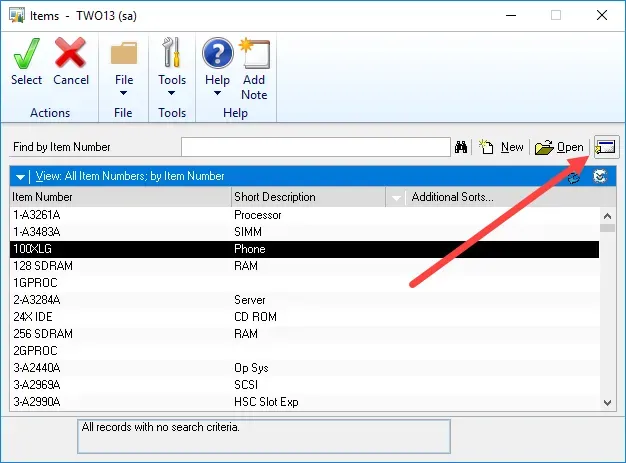
The button opens the Inventory Available To Promise window. Who knew?
Available to Promise (ATP) window
Here’s a very brief primer on what users can do in this window. It’s one I forgot about and realized it’s pretty handy for a snapshot of where a part is and what’s going on with it.
First, the information is shown per warehouse. Select a single warehouse to view information for and then the window will refresh to display various bits of information. Here’s a short description of the fields:
- On-hand, Allocated, and Available quantity info, which are also available in several other inventory inquiry windows.
- Free Forward, which is (essentially) what would be available if every receipt was received, every sales order was fulfilled etc. – if everything on order today was filled, this is how much would be on hand.
- Released PO quantity shows how much is on order, not including items from released POs that may be on an unposted receiving transaction.
- Pending quantities from inventory, purchasing, and assembly receipts (i.e. unposted).
- And finally, sales returns, sales backorders and unallocated sales orders for that item.
- The net of all of that is a “Current ATP” – if a customer called right now, the quantity that could be promised to them right now.
- The grid shows the transactions that are in the pending section, that users can drill back into (“entry” window or “inquiry” window options).
At the bottom is my favourite part: users can enter a quantity that they need and click on the Calc. Available Date for it to tell them when that much would be available based on the dates of released POs or other information like Assembly receipts.
Pretty neat eh? (Small things amuse small minds!)