This is a short post and a weird one! Tonight I was setting up my sample data to test some scenarios for a blog I'm working on. Earlier this week, I came across a situation with the Unassigned Security Report in Dynamics GP and I wanted to write a blog about that. Stay tuned for that!
Cue the testing. As with many blogs I write, there is an element of testing and setting up scenarios to get the facts correct, get the necessary screenshots and generally ensure I'm not missing something when I write. Tonight was no different.
Unassigned Security Report
This report is going to be a co-star in a future blog of mine, soon! This report is intended to show what operations in Dynamics GP are not assigned to any security tasks. It doesn't mean things not assigned to users, it means things not assigned to tasks.
Without giving too much of my future blog post away, I use this report in upgrades because it will show me new things. I know they're new because they are unassigned! Now, that means checking the report in the pre-upgrade version, of course, to see if there are actual unassigned items already.
I had a default install of Dynamics GP 2013 and my Unassigned Security Report showed a bunch of SafePay and Canadian Payroll resources + 1 random window in the Dynamics GP dictionary I'd never heard of. The first two things? Not a concern, those products must not have default security tasks so I created some simple tasks to assign those so I could continue my testing. I was curious about this one random thing though. I should have ignored this, and moved on with my test upgrade to continue a theory but, squirrel! (It's so hard to ignore fun distractions like this!)
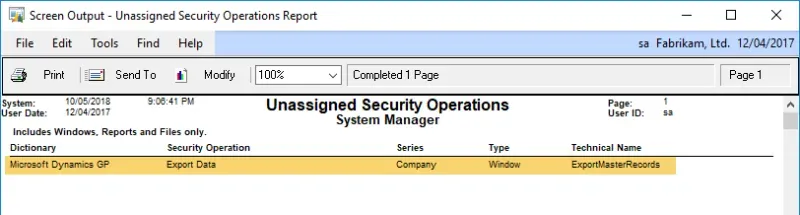
Mystery Window!
I'd like to think I've been around Dynamics GP long enough that there aren't too many completely new things I've never seen before, at least where standard functionality is concerned. Well, colour me surprised! Why would there be a "regular" window on an unassigned security report on a default installation? Hmm.
Let's check it out!
Export Data, where are you?
First, I went digging through the menus to see if this window exists and it doesn't, from what I can see. Good. I'm feeling better about myself now ("How could I have missed that" was running through my head).
I created a shortcut to the window, in the Company series, and tested it out. I have no idea how long it's been there but if I have to guess, I would say it may pre-date Smartlist and Explorer when exporting data was not so easy. (Hint: I was wrong, see the update at the bottom of the post!)
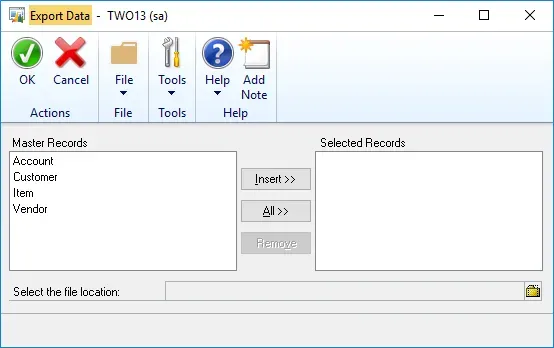
So far, it has pretty basic master records listed. I inserted all and browsed to a file location. Interestingly enough, the only file format is CSV and it auto-names the file with GPMaster_ and date/time info. Good enough for me.
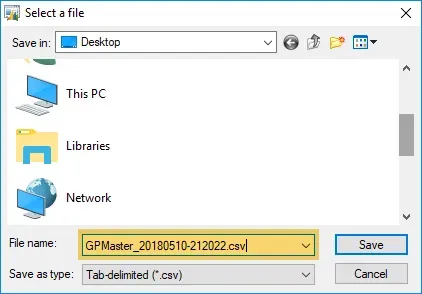
When is a CSV, not a CSV?
More interesting things. The file is tab-delimited but saved as a .csv file. Odd. I realize now that the export window Save As Type does say "Tab-delimited (*.csv)". Still odd, but whatever, right?
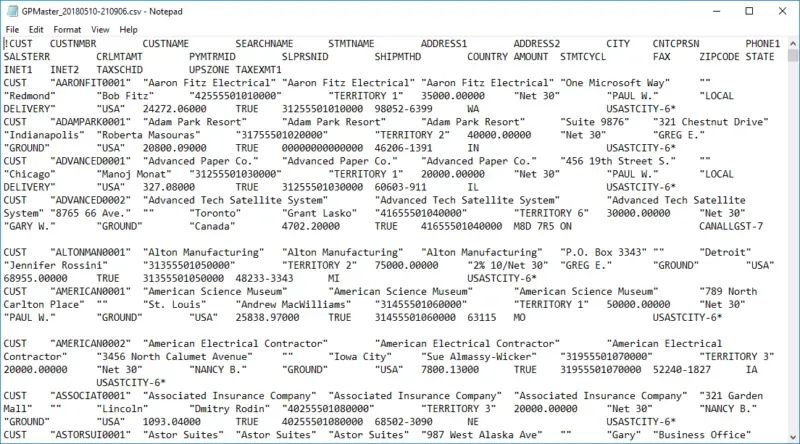
I opened it up in Excel and here's what it looks like, with records hidden to see what it did with the various types of master records it exported. In my crude colouring here, the file has "header" rows with an exclamation mark to indicate them and titles with data rows underneath without the "!". Below are examples of Vendors, Items and Accounts.
The file is a combination of multiple things in a generic format so a user could relatively easily dump out tons of records and parse later into individual files. The extract was SUPER quick, even for Fabrikam's limited records.
The last interesting part was it doesn't export the data properly in some cases, such as Accounts. Column2 is ACTNUMST, apparently, per the "!ACCT" row, but it is missing dashes. That tells me it's probably actually the Main Account Segment field, not the Account Number String. The ACCTNUMST field is not what is shown below, it's 000-1100-00 for instance, on row 436.
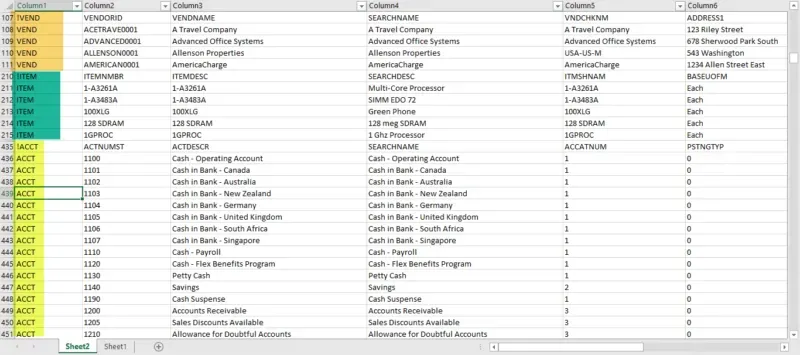
Regardless of that, it's kind of like finding some odd historical artifact at a museum and wondering "What the heck did they do with this?"! My bet was when there were limited export options, it might have been useful and perhaps was on menus at that time then removed but never eliminated as a resource. That's completely a guess on my part and I likely will never know.
UPDATE - May 11th - I got an email with the explanation for the window and when it appeared. Turns out I was completely wrong in my assumption! This window is, in fact, new as of June 2017 for GP 2013 onwards (built on/after that time). It's intended for customers moving from GP to Dyn365 Business Central, hence, not advertised and not in any feature list as the intended use of the window would be conversion. The field mapping oddity I noticed isn't an issue, it's specific for BC so the data doesn't seem to align based on what we GP folks know the fields contain but BC doesn't have segments so the traditional Account Number String in GP terms is useless. Well, there ya go. Mystery solved!
On with my testing!

