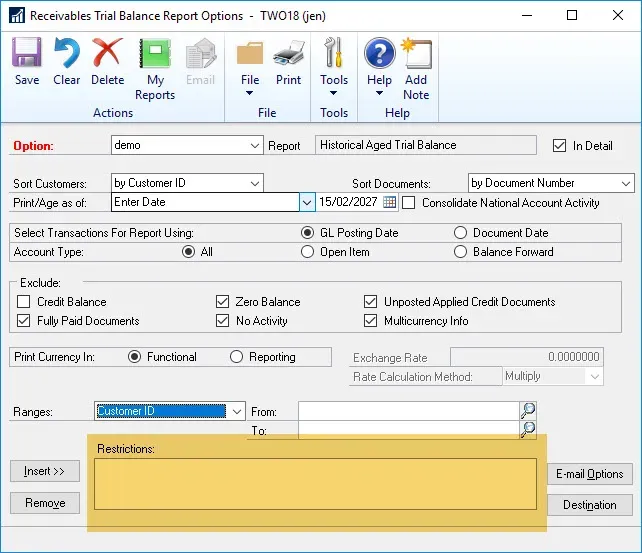Today's #TipTuesday post is about Dynamics GP Report Options windows. In most reports in Dynamics GP, there are options windows for handling parameters for reports, whether that be inputting a range of customers, GL accounts, vendors, transaction references etc.
Over the years, I have repeatedly seen examples where customers have put in redundant restrictions: an "A to Z" type of restriction. My guess is the user thinks they *have* to put a restriction of some sort in the window for the report to work. However, it doesn't work that way…
What NOT to do
Here's an example of a Receivables Management Historical Aged Trial Balance and its Report Options window. The report is set up to run this particular report with an aging date of Feb 15, 2027 (sample data). There is a Customer ID restriction which represents the entire customer list in the TWO sample data.
This is an example of an unnecessary restriction. A valid restriction would be if I wanted to *only* see a handful of customers, not all customers. That would be a valid and necessary restriction.
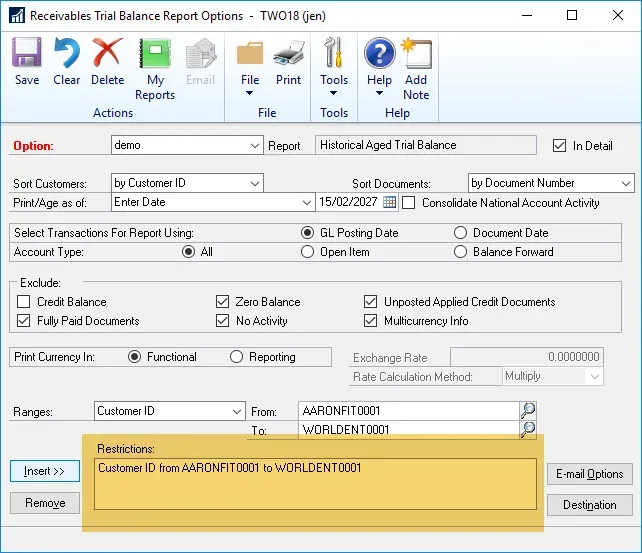
What this example should look like
In my example below if I want an aging of ALL customers as of that particular date, this is what the options should be, no restrictions in place. The report will include all customers that fit the criteria of the report based on the date and the excluded options selected. No need to enter a restriction!