This #TipTuesday discusses the feature introduced in GP 2013 R2, the ability to reverse a Fiscal year-end close (i.e. re-open a closed fiscal year).
Generally speaking, there should be very few reasons why this is necessary in the first place, as users can post to the previous (most recent) closed year already, which I hope most people are aware of. However, there are a couple of situations where I can see this occurring:
- Some events require the restatement of a year before the most recent closed year. Other than adjusting opening retained earnings, someone could re-open the year to post exactly where they want this entry done and then re-close.
- Fixing issues where GL accounts were set up with the wrong posting type!
Overview
This feature is as simple as it sounds, although before rushing out to try it, I recommend doing this in a test company or environment first, and checking the financial results very carefully before and after opening and re-closing the year. I have not done extensive testing on this yet other than in Fabrikam!
To re-open a historical year, go to the Year End Close window, and on the bottom left corner there is a button labelled “Reverse Historical Year”.
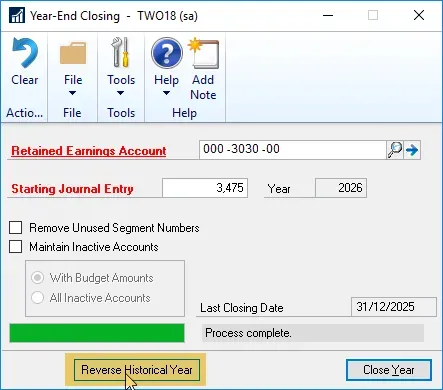
After clicking on that, this window has very minimal info in it, since all the user would do is click on Process to re-open that year. There is no year selection as the years have to be re-opened years in sequential order!
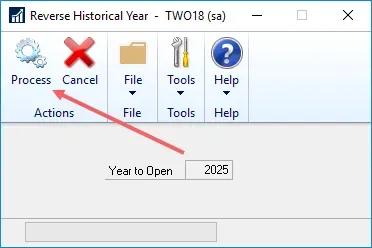
Why this is useful
Take the example of closing a year without realizing some GL accounts were set to the wrong posting type, this is one scenario, not all that uncommon, where it can be of use! Here’s a scenario I tested in Fabrikam.
Run a year-end close as normal
I closed 2025 in Fabrikam because it was a year that had some opening balances. Then I ran a simple Summary trial balance for the new year with just my P&L accounts and OOPS, I see one of my P&L accounts has an opening balance. Crap! What happened?
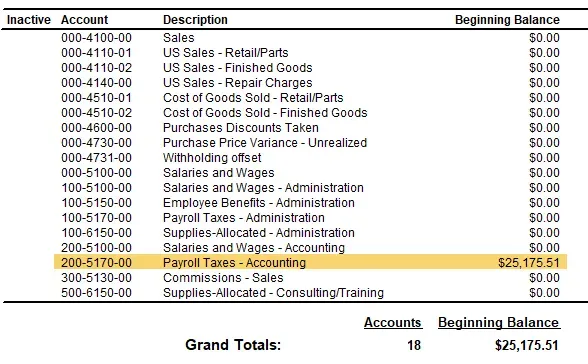
Reverse the 2025 year-end close
BEFORE making any changes to the incorrect GL account, I want to reverse the year-end close. I want to reverse it exactly as it was closed. If I had already changed the GL account setting to be correct, I imagine this might screw the results up even further so this part is important: keep the accounts set incorrectly for now!
Fix the account posting types
Now that the fiscal year is open again, I want to fix the GL accounts with the wrong posting type. Here was my poorly set up account, in this case. I changed it to Profit & Loss and saved it.
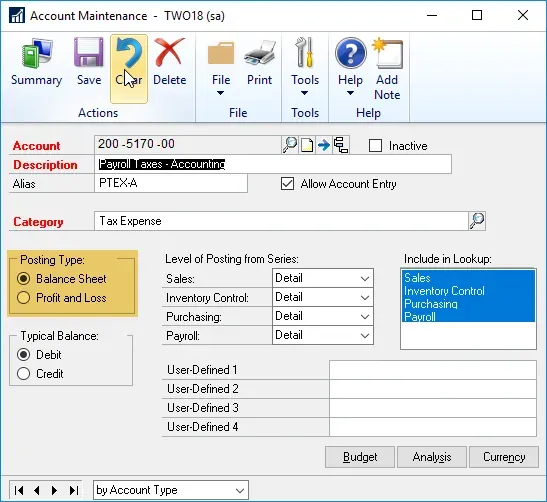
Re-close the 2025 fiscal year
After closing the year again, I re-checked my 2026 Summary trial balance and all looks good.
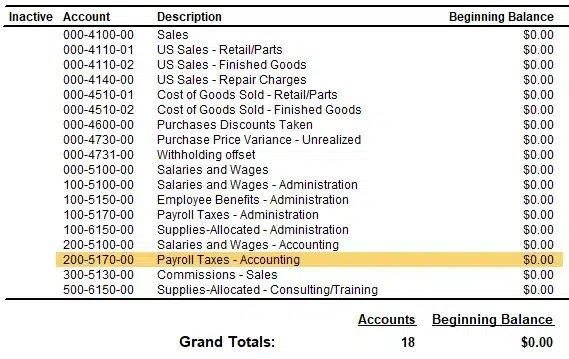
That was easy! Before GP 2013 R2, this KB article had a lengthy and overwhelming set of steps with precise things to do and not do, including some SQL scripts, to fix this issue and it was a pain in the butt!
This is the scenario I see this feature being most useful for, in real life.
UPDATE: October 2018
Thanks to Jeff who commented that all users must be out of the system to reverse the fiscal year end. I admit this doesn’t make sense to me and am following up with Microsoft but I have confirmed it does appear to be true, at least in my GP 2016 work environment!
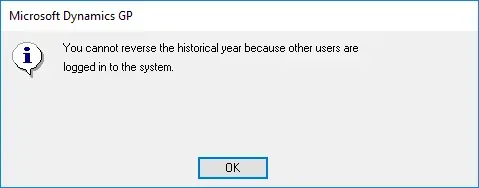
UPDATE: October 2023
Release 18.6 of Dynamics GP now fixes this issue so all users do not need to be out of the application, just out of the company in which the year will be reversed.