Today’s #TipTuesday is a simple one that was introduced in Dynamics GP 2010. Recurring batches have been around forever, but the tiny, nearly unnoticed feature added in GP 2010 was the ability to clear recurring amounts, once the batch is posted.
Overview
This feature is available in General Ledger batches of the origin General Entry only. For any frequency other than “Single Use”, the Clear Recurring Amounts checkbox will be enabled for use, as highlighted below. This screenshot shows a batch before it’s been posted, with a batch total of $12,700.
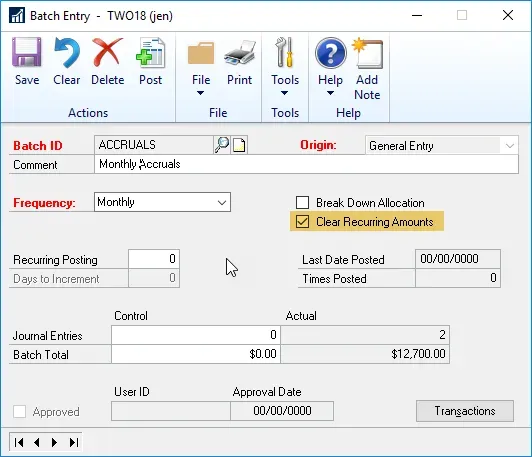
What this means is once the recurring batch is posted, the amounts on the journal entries in that batch will be cleared to zero. This screenshot shows the same batch after I posted it once. Notice that the batch total is now $0.00.
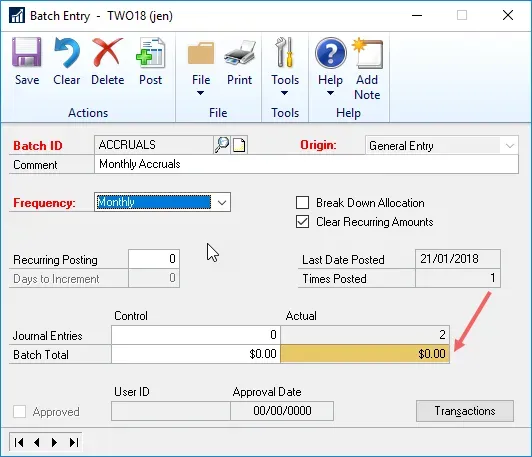
Why this is great
Before the feature was around, it was WAY too easy to accidentally post a recurring batch multiple times, because someone forgot that they already posted it this month (for example). There is a control to be discussed here around keeping future fiscal periods closed, but sometimes they are open and this has happened to many customers.
If recurring batches are for things where the amounts differ each month, this is a great control to force users to enter the amounts for the new month each time and not accidentally re-post last month’s values.
If recurring batches are for the same amounts every month, this feature won’t likely be of interest!
What would make this better?
Does it let users post the batch if the total is zero? Yes! There’s no impact on the GL, but what would make this even better is if users couldn’t post a journal entry that has $0.00 lines on it. I can’t manually enter a $0.00 line on a journal entry but this feature does allow me to post it. Strange but true.
Regardless of that “issue”, this is a useful feature in my opinion. What I recommend when setting up recurring batches then, is having different batches for “clearable” entries vs. fixed entries, so that I could use this even if not all of my entries have new amounts each month.