This is a strange one, one of those things that makes me go “hmm”. I never understand how this happens, if it’s been here for years or just never been noticed. Anyway, in Canadian Payroll in Microsoft Dynamics GP (testing GP2010 specifically, in case it’s not the same in other versions), when creating a batch in the Batch Entry window, users are prompted to create batches 9 characters in length or less.
However, quite by accident, I was testing today and created a batch via Quick Transaction Entry (i.e. created a batch “on the fly”*). That window does not validate the size of the batch, and I could create a batch successfully that was longer than 9 characters. Strange!
Here’s the screenshot of the batch error in Batch Entry:
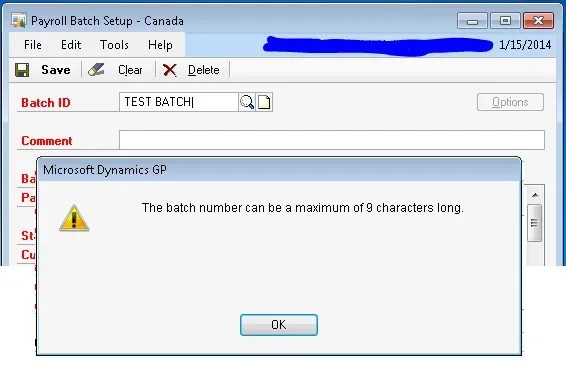
Here’s the batch in the process of being set up (notice the greyed-out batch ID field), created “on the fly”:
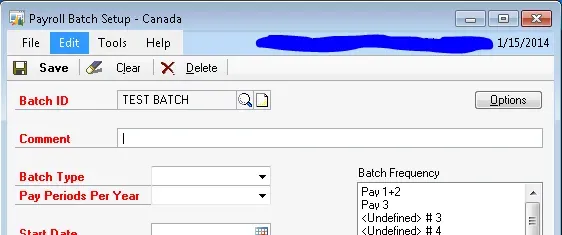
* For those unfamiliar with the term “on the fly”, what I mean by that is creating a batch in the transaction entry window I happen to be using at the time. This isn’t a Canadian Payroll module thing, it’s a generic Dynamics GP thing: if you are in a transaction entry window of any sort (or most, I’ve seen exceptions), in the Batch field, type in the name of the batch and when you tab off the field, it prompts you to add that batch. That’s what I call adding a batch “on the fly”.