A question similar to this came up in a forum recently, essentially the question was "Where can you change the description of a transaction from a Dynamics GP Receivings Shipment or Shipment/Invoice"?
The short answer is, that it's very well hidden but it is there, and most users don't see it and generally, it stays at the default value which is "Receivings Transaction Entry". That means if you print transaction descriptions on an Accounts Payable cheque or EFT remittance, that's what you see.
Here is a view of a posted journal entry reference field, the source you can see is RECVG, and the default description "Receivings Transaction Entry" appears if the user does not change it during entry:
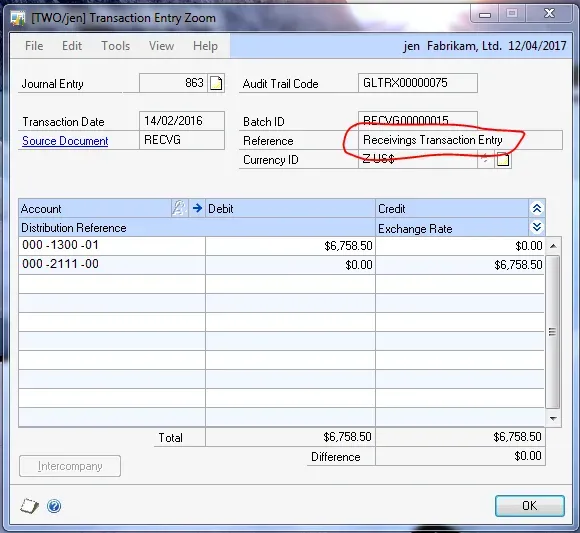
Here is where the field comes from, in Receivings Transaction Entry:
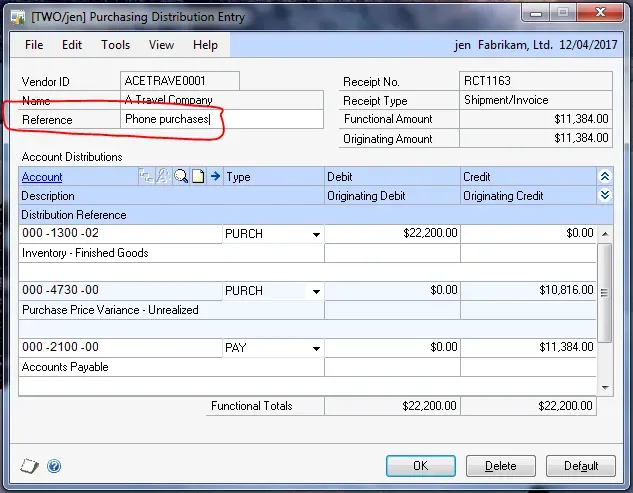
And here is what shows when posted:
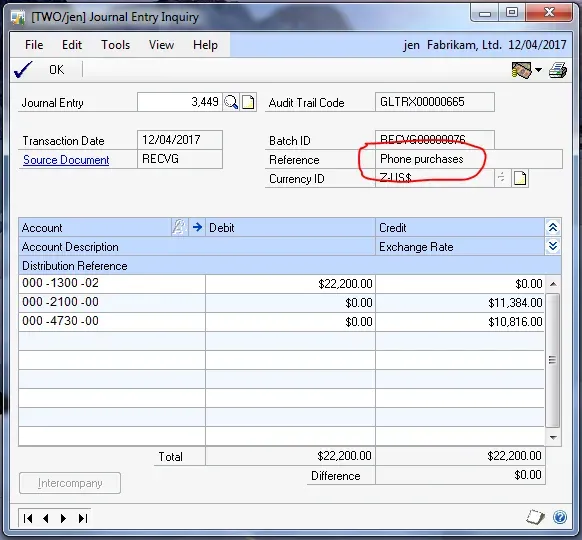
Hopefully this helps those who have been looking for where to change this description!


