I'm calling this a #TipTuesday post but it really should be called a "Jen is writing about it so she doesn't forget the next time she needs it" post. 😄 Fellow bloggers will be able to relate to that!
By default, the Benefits and Deductions decimal places are set to 2 decimals, and it comes from the US Payroll module side of things in Dynamics GP. For Canadian Payroll users who use the HR module, it is common that customers don't realize the number of decimal places can be changed, because it's buried in a window we never touch as part of the Canadian Payroll module configuration.
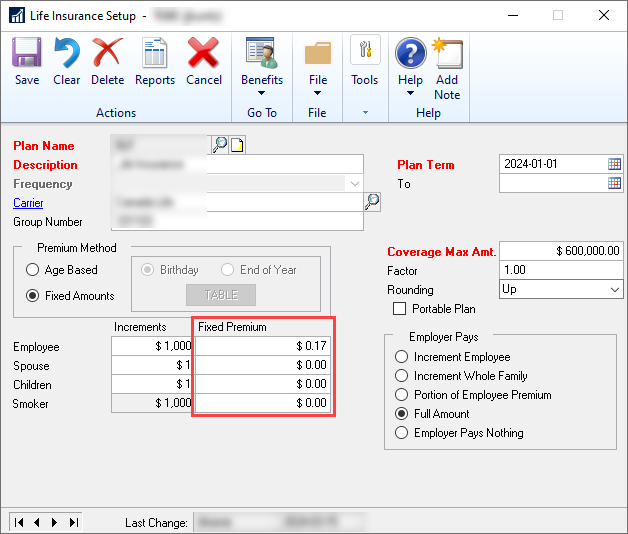
(US) Payroll Setup Options window
To change the decimals places in the HR Benefits and Deduction setup window, an admin needs to go to the US Payroll setup menu to Payroll Setup, then Options.
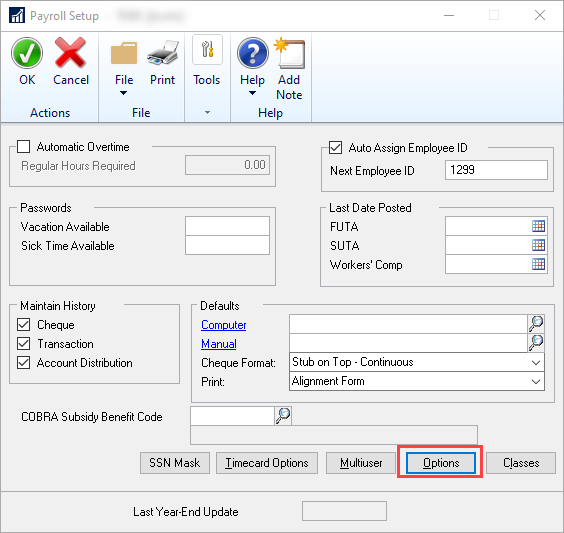
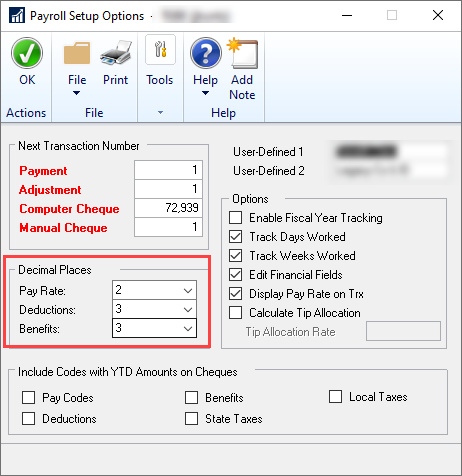
The next time an HR benefits or deductions setup window is opened, the decimal places field will reflect the new setting.
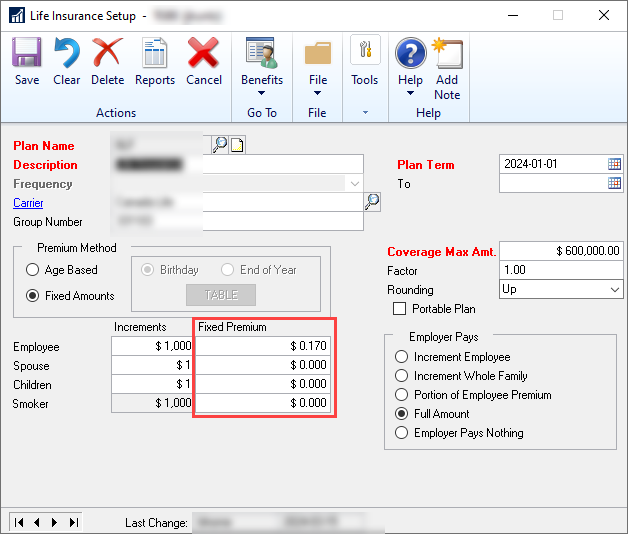
Why does this matter?
For some kinds of benefits, like Life Insurance, the premiums are often a factor of coverage, expressed in some amount per $1,000 of coverage. While playing with the increments to make it work with 2 decimals is possible, sometimes it is easier to have the decimals with the proper level of detail instead.
That's all for this post... hopefully, it helps someone out there!


