Today’s #TipTuesday is a quick one!
Last week, a client brought me over to their desk to ask me how to get their Navigation Pane back. It had gone missing for some reason, despite the option “checkmark” still showing as having the pane enabled.
The issue
Here is what their home screen looked like – not a single grab bar or indicator to make the navigation pane visible. It simply had vanished.
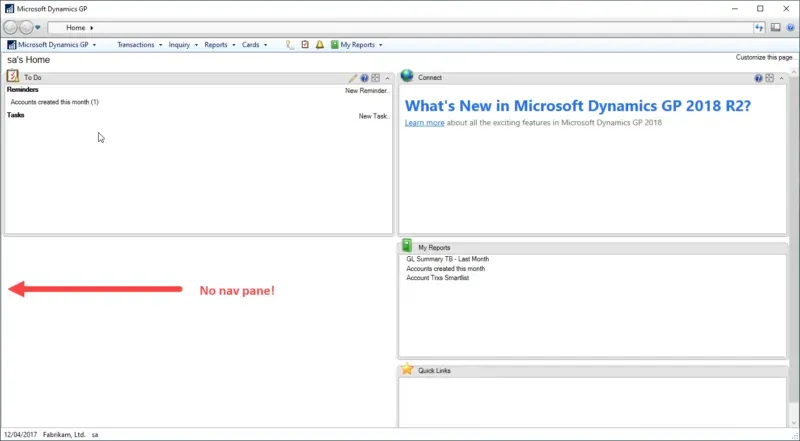
The solution
The fix was to toggle the option off and back on again to get the pane back. Here is what I mean by that:
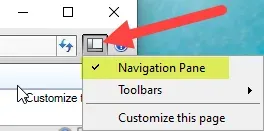
In the top right-hand corner of Dynamics GP, in between the Refresh arrows and the Help icon, click on the options button. The top option is the Navigation Pane. In this case, it showed a checkmark, so clicking on it removed the checkmark, disabling the Navigation Pane. Repeating the step to enable it brought the Navigation Pane back up to the point where they could then resize it to their needs.
Why did it disappear?
Unfortunately, this will remain a mystery. I’ve seen it happen a few times and have never caught the set of events that led to it happening. It’s pretty rare but it’s not something users know how to enable or disable without closing and re-launching Dynamics GP entirely.
That’s it for today, I hope it helps someone out there!