Today's #TipTuesday is an oldie but a goodie: Advanced Lookups. These have been around as long as I can remember, but they are one of those hidden things in Dynamics GP that many users don't realize exists.
What are they?
For selected Lookup windows in Dynamics GP, Advanced Lookups will add extra sorting and lookup options, up to 4 additional fields for a user to access quickly without needing to go into Custom Sort.
Example: Accounts Lookup
Here is the out of the box Accounts Lookup window (GL Accounts). Under Additional Sorts, there are 4 options: by Alias, Type, Category Number and Main Segment. The bottom option, by Custom Sort, opens an additional window where a user can select any other available related field to sort by, but it's one-time-only, for that lookup.
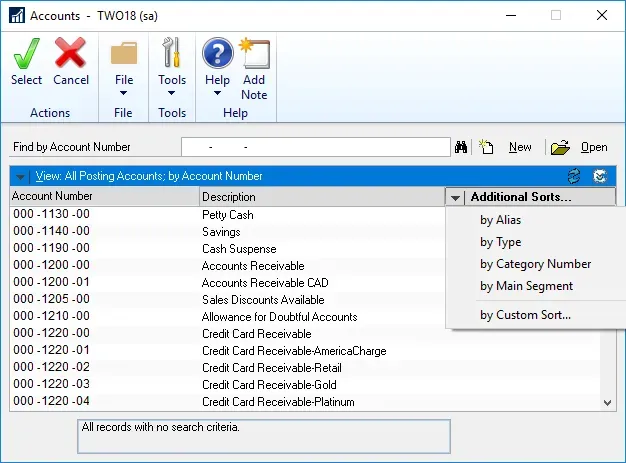
Setting up Advanced Lookups
The setup is located under the Administration navigation pane > Setup pane > Company > Advanced Lookups. Yes, this is company specific, which can be good or bad depending on whether an organization really wants every company to have the same lookups!
The setup itself is simple: select which Lookup window to alter, and select up to 4 fields. The Description is editable, but will default to "by" and the name of the field chosen. As an example here, I changed "Active" to "Active/Inactive" as an example.
User Defined fields are a good place where users may want to put a more meaningful name in. Even in places where User Defined fields have been renamed in a Setup window (like Customer user defined in Receivables Setup), the Advanced Lookup window will still show the field name as "User Defined 1".
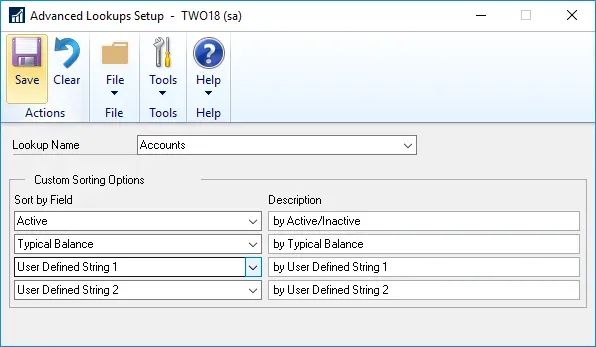
Next time users open a lookup window after saving this, the changes will be visible.
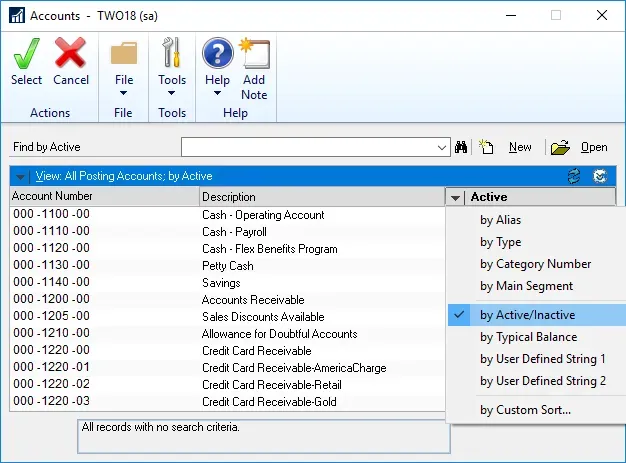
Where can this be used?
The windows where this can be used are the following list of Lookups:
- (GL) Accounts
- (Customer) Addresses
- Customers
- Employees
- Items
- Open Documents
- Open Payables Documents
- Prospects
- Purchase Orders
- Sales Document Numbers
- Sales Documents
- Vendor Addresses
- Vendors
- Vouchers
Each company can have 1 advanced lookup setup per Lookup window above.
What I like about this is in situations where users are often looking things up by fields other than the default sort options, it's a super easy tweak to make the field that much more reachable and useful.


