I'm starting a series that might take months to get to any semblance of "done"! This series will follow a purely personal project, in terms of the content of the app I want to try to develop (golf stat tracking), using the Microsoft PowerApps platform. That being said, I will be tagging it as a "business" post since the concepts likely will translate well to anyone learning PowerApps for their organization.
I hope through the process of learning the PowerApps platform that I may envision ways in which I can utilize this at work, with or without integration to our Microsoft Dynamics GP environment. At this point, it's hard to say how this may be useful, but perhaps as I work with the capabilities, I may see possibilities to pursue!
What is PowerApps?
PowerApps is software to build custom applications without needing to know a programming language. All of the applications run through the PowerApps "app" which means there is also no need to understand the nuances of different mobile platforms (iOS vs. Android etc.).
It is a PaaS (Platform as a Service) application, with a drag-and-drop interface which allows a user to connect to data sources in a variety of places. This isn't a platform to create apps and sell them in the Apple Store, for instance, but it does allow users to create applications for their business and share them with other users.
Who can use it?
To use this, a user must have a work or school account. No Gmail or Hotmail! ally limits the audience who might want to "play" with this to learn about it further, IMHO.
Licensing is included in many Office 365 plans already so if the organization has O365, they may already be licensed for this. In addition, if the organization is not an Office 365 customer but a Dynamics 365 customer, their plan may include PowerApps for Dynamics 365 or include PowerApps Plan 2 rights.
If neither of those things apply, an organization can purchase licenses under a Plan 1 or Plan 2 set of rights.
I will stay away from discussing licensing much further as it gets complex but suffice to say, each level has different rights and includes access to different functionality. For example: only PowerApps for Dynamics 365 can access D365 restricted entities & APIs. Flow runs per user also differ quite dramatically and may impact the choice of licensing.
Community Plan
In addition to all of the above, there is a developer plan for developers and those learning. It's also referred to as an individual plan as it's a free development environment for individual use only. The biggest limitation is I cannot share apps and the flow limits are quite a bit smaller than for other plans.
This is the plan I'm going to develop on as it will be useful for me to see the limitations of this, if I run into them. I have an O365 E3 subscription via my Microsoft MVP benefits but I thought I would develop my project in the "free" environment to test it out.
Sign-up Process
First, head over to the developer plan sign-up/sign-in page.
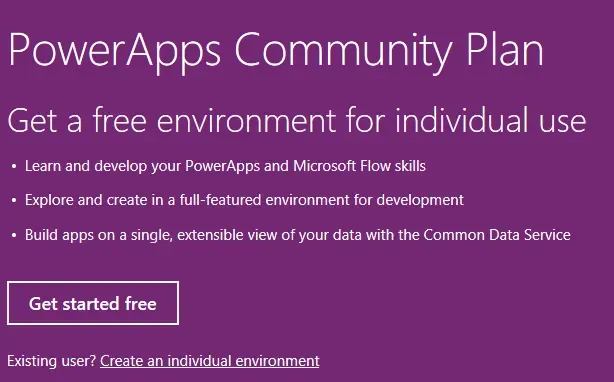
In my case, since one cannot sign up with a personal email account, I have no choice but to sign in with either my work email or my MVP O365 email. So, I click on the link beside "Existing user?" to create an individual environment.
I was already signed in, so I wasn't prompted for my login but I was prompted to select my country. It defaulted to USA so I changed it to Canada and clicked on Accept. (Of course I read every line of the terms of use and privacy statement first. ;) ).
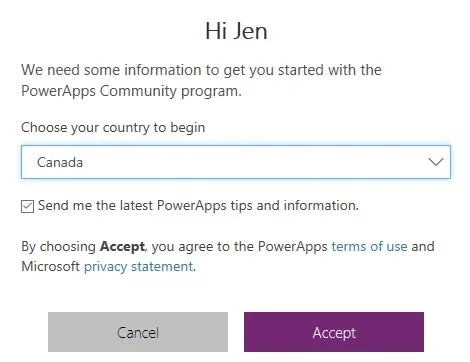
The easiest way to identify which environment I'm working in is by looking at the title bar. Here it will show as "My Name's Environment". If I click on that and have other environments under this email address, I will see them listed. I have a PowerApps environment with my MVP subscription too, so I see 2 options here.
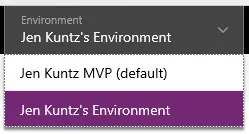
What's next?
My next post will be a bit of background on the actual project I am undertaking, the details around that, and the general plan I intend to follow.

