I'm going to attempt to piggyback on the Did You Know series Pam Misialek started on June 1, 2017, on the Inside Dynamics GP blog. My goal will be to look at the Did You Know topics and write a short blog to illustrate the feature. I won't be covering all the features, but I'll try to work my way through many of them!
This was the first blog in the series thus far.
Summary
URL: https://community.dynamics.com/blogs/post/?postid=1eb3cc77-7f6a-4c89-86ac-c3d878d6fe9a
Version: available since Dynamics GP 2013 SP2
How To
This is an easy one. This DYK is based on the out-of-the-box Bank Reconciliation module, not an ISV module (although some may have this feature as well).
Set up the Bank Statement details as normal, selecting the Chequebook ID and entering the Ending Balance and Date, in the Reconcile Bank Statements window.
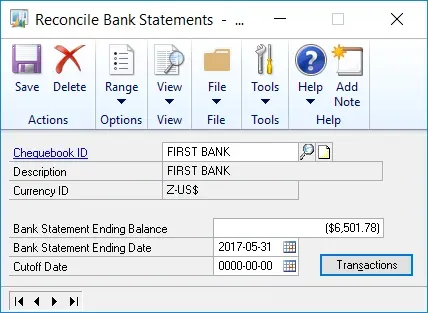
Then, click on the Transactions button, just like normal. In Select Bank Transactions, simply click on the Reconcile button to mark the chequebook as reconciled for that period.
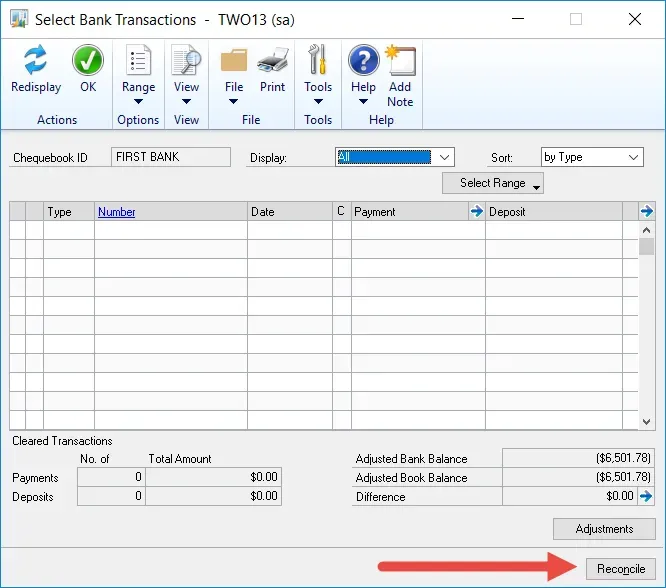
A warning message will appear, to acknowledge/warn that no transactions were selected. This is fine of course, since that's the point of this post!
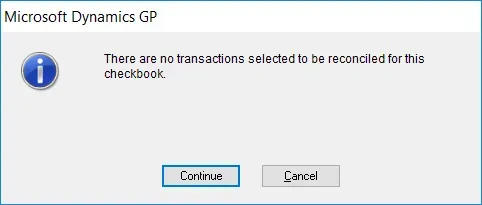
And following that, the normal posting journals will appear which can be printed or saved.

