Today’s #TipTuesday post is another Web Client/User Setup post. This one is a bit simpler than my last few, and it just explains what the Web Client User Only tickbox is for and what happens if that is marked on a user that already has a SQL login.
For organizations upgrading and adding the Web Client after using Dynamics GP without it for a while, there are SQL logins for every GP user. After upgrading to a version of Dynamics GP that has the web client, admins may have also noticed the Web Client User Only tickbox on the User Setup window.
What does this do?
Two things of note to remember with this one.
Part 1 is to only mark this if there are users who (a) use web client and (b) never use the full client. It means what it says. When setting up a new user and this box is ticked, GP will NOT create a SQL login, which means that the user cannot log in with the full client at all. The user also would then require a Directory account mapping to their network login.
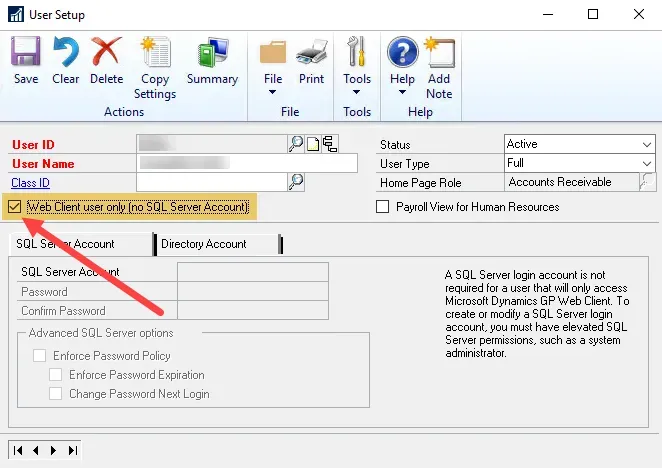
Part 2 is what happens in the scenario above when using Dynamics GP before using the Web Client. Well, selecting an existing user that has a SQL login and marking this box, the user making this change will then be prompted with a warning:
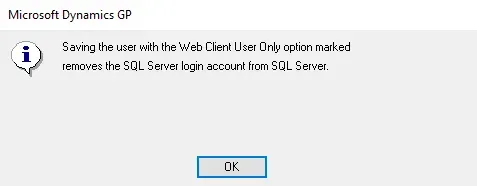
Clicking OK is not what removes the SQL user. Ticking the box, clicking OK to the warning and then saving the changes to that user setup is what will remove the SQL login. And, yes, it deletes the SQL login immediately on save.