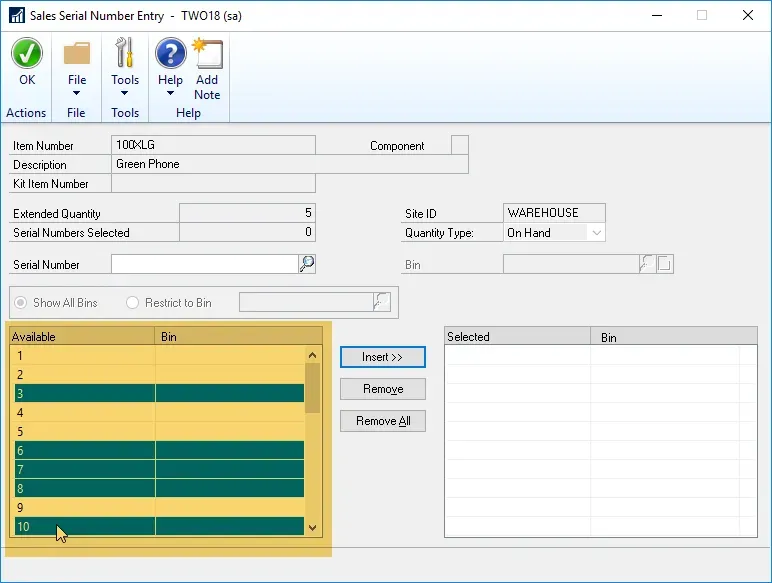Today’s #TipTuesday is a short one. This one is about multi-selecting Serial Numbers in Dynamics GP.
Yes, this minor feature added in GP 2015 allows a user to select multiple serial numbers instead of clicking and inserting one at a time. In my example below, I’m specifically selecting random, non-sequential numbers. To do this, use the CTRL key to multi-select click on all the numbers and insert once.
This is an example in Sales Order Processing but it can be used anywhere users are working with serial numbers.